

Hi,
I've implemented a small Chrome extension that monitors your boat on VR and calls Zezo.
It is beta at best, documentation is still missing completely.
If you're not afraid to install an extension that requires debugger privileges, give it a try:
https://chrome.google.com/webstore/detail/vr-dashboard/amknkhejaogpekncjekiaolgldbejjan?hl=de
Here is a short explanation of the table columns:
Time - time of the boat state update
Position - boat position
Heading - boat heading
TWS - Wind speed
TWD - Wind direction
TWA - Wind direction relative to heading
vR (kts) - Speed _R_eported in boat state update
vL (kts) - Speed computed from _L_ogged positions
vC (kts) - Theoretical speed according to game parameters (not implemented yet)
Δd (nm) - Distance travelled since last update
Δt (sec) - Elapsed time since last update
AutoSail - Remaing AutoSail time
AutoTWA - TWA direction if AutoTWA is on
Sail chng - Remaining time of Sail change penalty
Gybing - Same for gybe
Tacking - Same for tack

Topics list
Posts

Copyright 2009 by ZEZO.ORG. All Rights Reserved.

 Post by mak08 | 2017-11-10 | 16:09:14
Post by mak08 | 2017-11-10 | 16:09:14
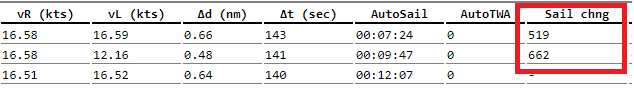
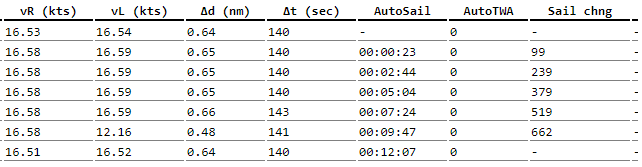
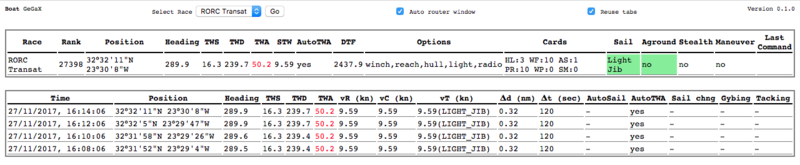
 User Login
User Login
